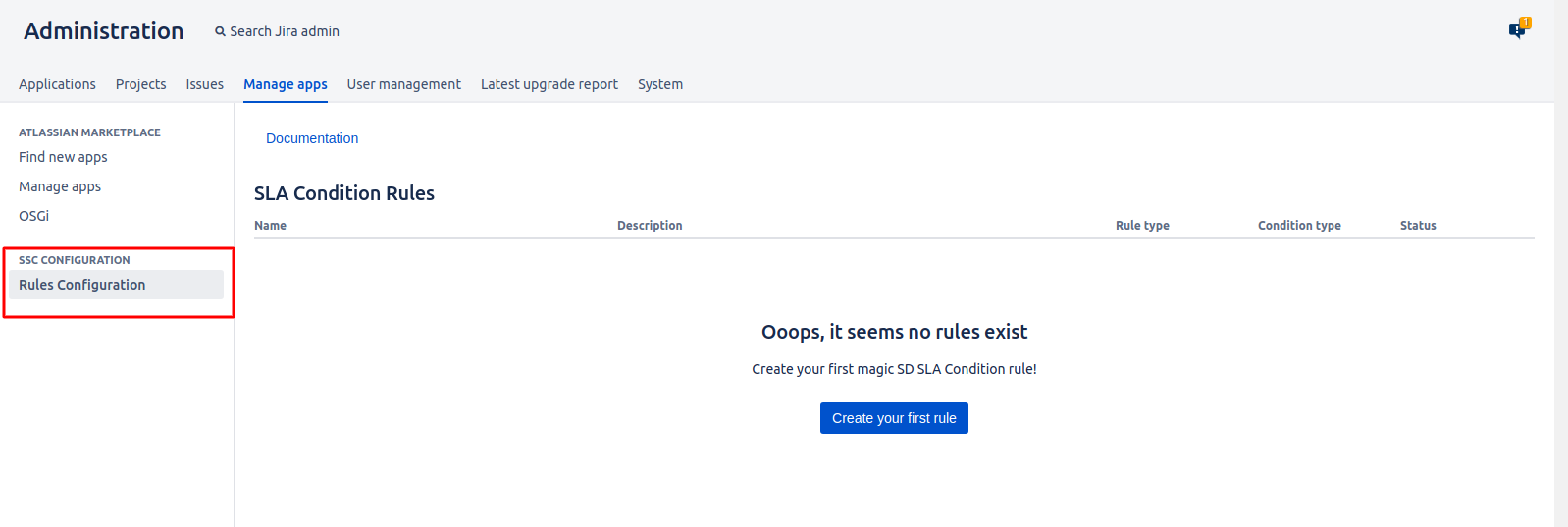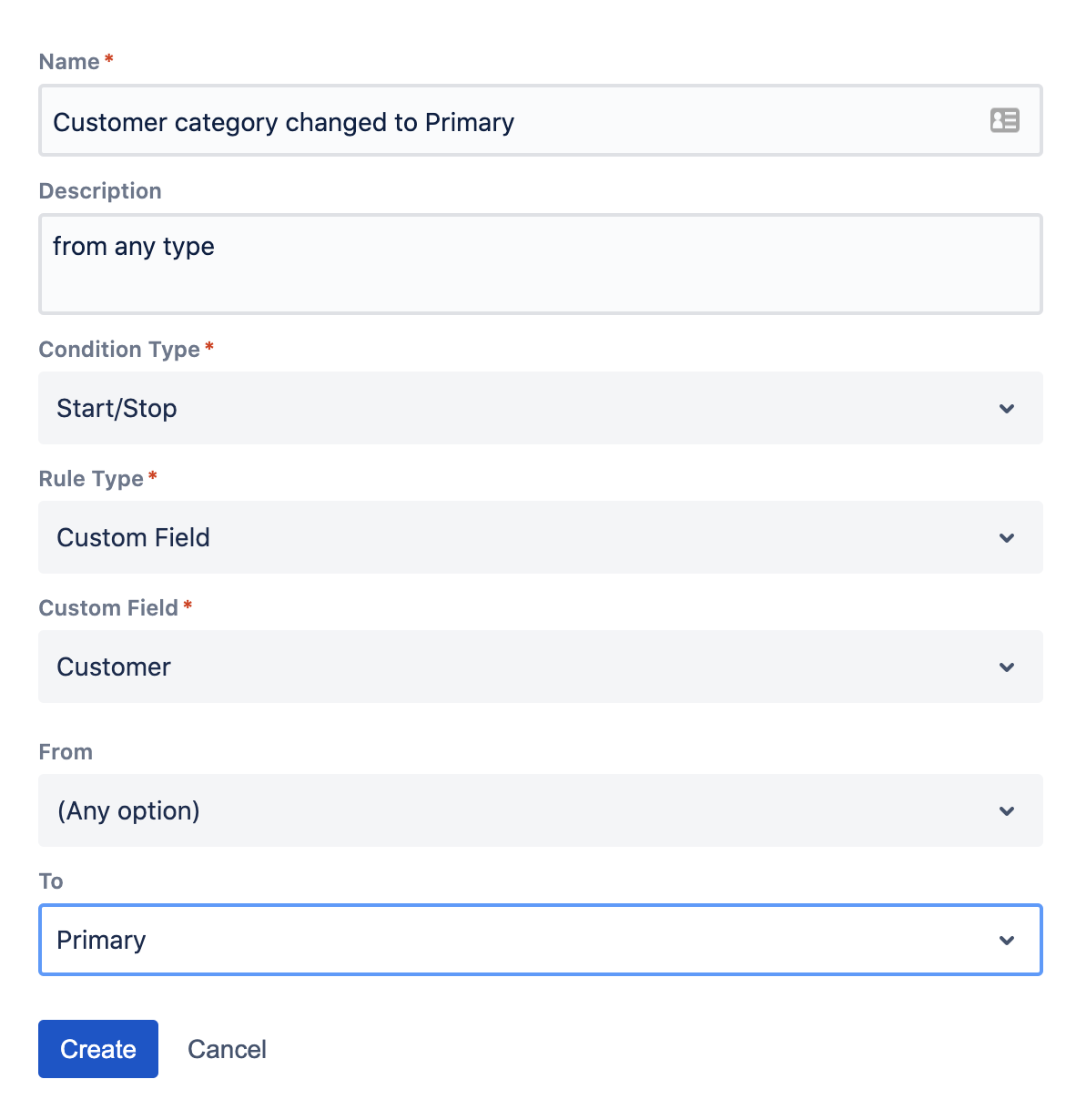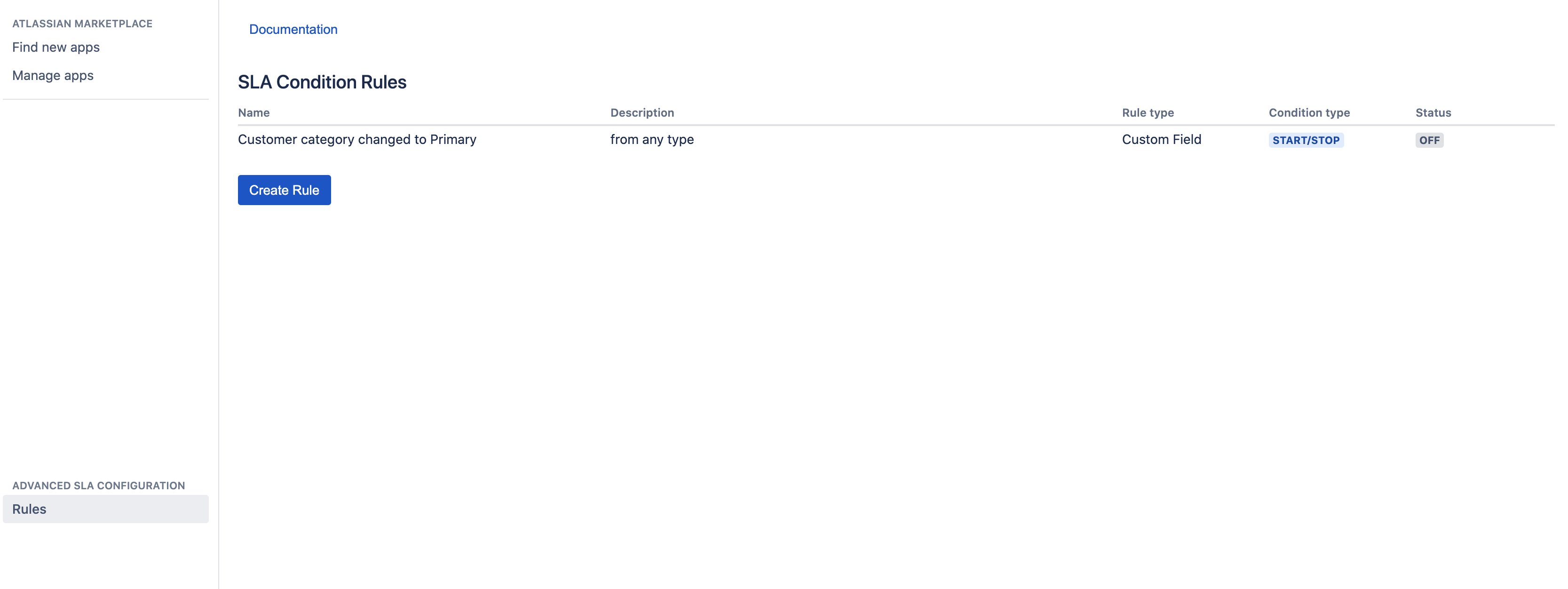System Admin Guide
Installation
- Jira Service Desk is required for plugin to work. If you install plugin before installing Jira Service Desk, just reinstall it after installation of Jira Service Desk.
- Plugin configuration page is available under Administration → Manage apps → SSC Configuration → Rules Configuration.
Creating Rule
Creating Custom Field Rule
Currently supported field types: Text, Single Select, Single User Picker
- Click Create rule (or Create your first rule in case no rules exist yet)
- Enter rule name, description (optionally)
- Choose condition type
- Choose rule type (Custom Field only for now)
- Choose custom field
- Enter From and To (in case of Start/Stop) or Value (in case of Pause)
- Press Create. Rule is created in OFF state. You should edit rule to turn it on.
Possible values
- For Text Field to act on any value enter /.*/ (regex will be available later).
- It's impossible to enter the same value to From and To fields (for Start/Stop) except for /.*/
Editing Rule
- Click on a rule to edit in rule table.
- In a pop-up window update rule name, description, rule values, status.
- Press Update.
IMPORTANT
If you change rule values, you must recalculate SLA in order SLA history to be consistent. This will be done automatically in future releases.
Rule Activation
- Rule is created in inactive state. On order rule to be considered while using it in SLA you must activate it.
- If you want rule not to be considered in SLA, but don't want to delete it, just deactivate it.
Deleting Rule
- Click on a rule to edit in rule table.
- Click Delete. If rule is in use (used in SLA) error will be shown, so you can't delete rules in use. Remove rule from SLA and try to delete it once again.
Rule invalidation
Rule can be turned to invalid state automatically and no to be considered in SLA in following cases: custom field used was deleted, option used in any rule was deleted, user used in any rule was deleted.