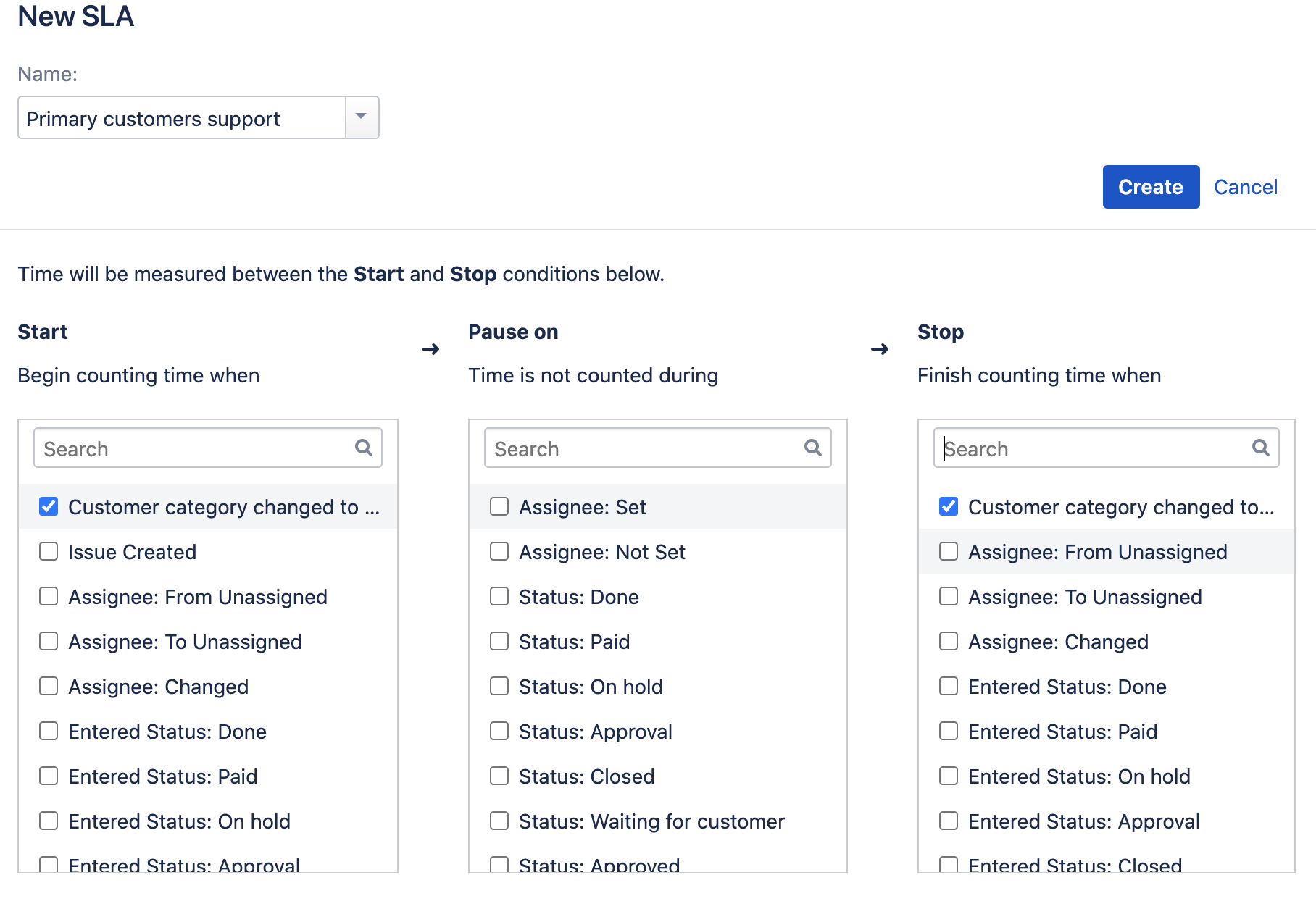Project Admin Guide
Add Rule to SLA
To use rule in SLA you must have at least one active rule.
- Open needed SLA
- You'll see created rule on Start, Pause, Stop fields of SLA.
- Choose rule in appropriate section and save SLA.
- Your SLA will be recalculated, it can take some time, depending on number of issues and change items for each of them.
Rule priorities
- Pause has priority over Start. For example, your have Custom Field rules, Start/Stop (used on Start in SLA) - from A to B and Pause on B value. In this case SLA will be paused.
- Stop has priority over Pause. For example, you have same rules as before, but Start/Stop used on Stop in SLA. In this case SLA will be stopped.
- Stop has priority over Start if you use same Start/Stop rule on Start and Stop accordingly. This has no sense.
All this happens because Jira Service Desk SLA system is designed so.